~Text Auto-Personalization~ (Locking for Updates)
Jul 12, 2013 5:19:27 GMT -5
Post by Vexi on Jul 12, 2013 5:19:27 GMT -5
IMPORTANT UPDATE!
Hey wolfies, since the website's layout has been completely updated, we are going to be locking these help threads to rewrite them so that they can actually be of some help to you all. A lot has changed and many new features have been added. So please be patient, and we will get back to you shortly~! :3
~Vexi
------------------
Hey guys,
Vexi here, So I'm not sure how many of you all know about this, but there is a way to pick a font, a color, and other awesome details for your text while writing on the forum. But it's really easy to do and I see no reason why any member should not have awesome unique text for the community. Basically it will insert the code automatically to whatever you write to give you a unique text for you. It's really good and saves quite a bit of time to focus on what you actually write than the code to write it every time. UHG~!!!
SO! Let's get to it...
First you'll want to go to your profile,
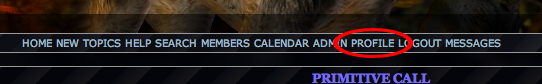
and then click on the link that says 'Modify Profile.'
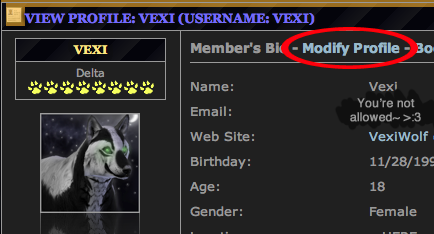
Next just scroll down until you see a set of check boxes and drop boxes. This is your 'control panel' for personalizing your written text.
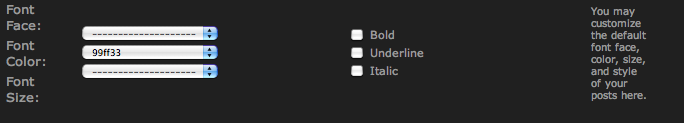
You will have the options to chose the font of your text as well as the color and size. ALSO please keep your font readable and the size readable and not ridiculously large. You can also choose to make your text bold, italicized, and underlined. SWEET~! *w*
Font Sizes: The font sizes range between 1 and 7, but please do not exceed the size of 4 points. For every day text, anything larger than that can get pretty annoying and can take up a lot of space in a thread unnecessarily. And it will just help keep your fellow members sane~ Lol xD
Fonts Available:
Font Colors:
So you guys have the option of the default colors that come with the forum or HTML code that gives you some amazingly unique colors!
Default Colors: You can change the color of the text by selecting he color you want from the drop-box.
HTML Colors: Jei has made a reference for the HTML color codes here on this thread: primitivecall.proboards.com/index.cgi?board=help&action=display&thread=474
In the color drop down menu there should be an option that says * Custom *. When you click it, a window will pop up that looks something like this...
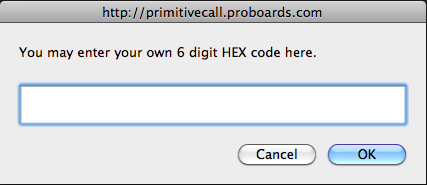
And that is where you will type (or copy and paste) your 6-digit HTML color code.
After all that awesome work you just did you should come out with some great, personalized text that you don't have to manually type in the code and it will automatically fill it in for you to give you the look you want~! I hope this has helped quite a few of you who may have been wondering how we can stand to write out all that code. (Lol) It's really easy and after it's done, you don't have to worry about it, (unless of course you change computers, these settings will not transfer from computer to computer.) Have fun you guys~ ;3
Vexi out~
Hey wolfies, since the website's layout has been completely updated, we are going to be locking these help threads to rewrite them so that they can actually be of some help to you all. A lot has changed and many new features have been added. So please be patient, and we will get back to you shortly~! :3
~Vexi
------------------
.:Text Auto-Personalization:.
Hey guys,
Vexi here, So I'm not sure how many of you all know about this, but there is a way to pick a font, a color, and other awesome details for your text while writing on the forum. But it's really easy to do and I see no reason why any member should not have awesome unique text for the community. Basically it will insert the code automatically to whatever you write to give you a unique text for you. It's really good and saves quite a bit of time to focus on what you actually write than the code to write it every time. UHG~!!!
SO! Let's get to it...
First you'll want to go to your profile,
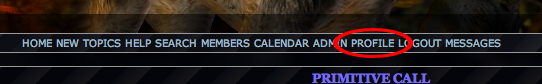
and then click on the link that says 'Modify Profile.'
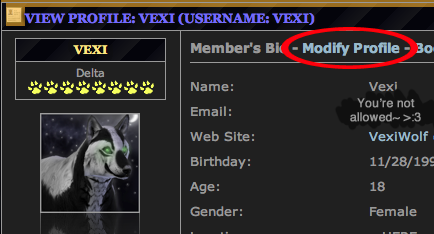
Next just scroll down until you see a set of check boxes and drop boxes. This is your 'control panel' for personalizing your written text.
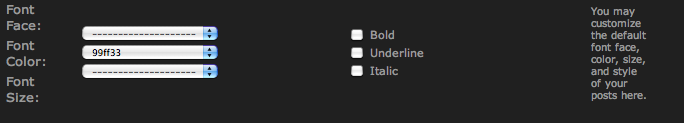
You will have the options to chose the font of your text as well as the color and size. ALSO please keep your font readable and the size readable and not ridiculously large. You can also choose to make your text bold, italicized, and underlined. SWEET~! *w*
Font Sizes: The font sizes range between 1 and 7, but please do not exceed the size of 4 points. For every day text, anything larger than that can get pretty annoying and can take up a lot of space in a thread unnecessarily. And it will just help keep your fellow members sane~ Lol xD
- Font Size 1
- Font Size 2 (default)
- Font Size 3
- Font Size 4
Fonts Available:
- Veranda (default font)
- Times New Roman
- Comic Sans MS
- Arial
- Courier New
- Century
- Autumn
- Lucida Console
- Rockwell
- Scribble
- Tahoma
- Trebuchet
- Papyrus
Font Colors:
So you guys have the option of the default colors that come with the forum or HTML code that gives you some amazingly unique colors!
Default Colors: You can change the color of the text by selecting he color you want from the drop-box.
- Black
- Red
- Yellow
- Pink
- Green
- Orange
- Purple
- Blue
- Biege
- Brown
- Teal
- Navy
- Maroon
- Limegreen
HTML Colors: Jei has made a reference for the HTML color codes here on this thread: primitivecall.proboards.com/index.cgi?board=help&action=display&thread=474
In the color drop down menu there should be an option that says * Custom *. When you click it, a window will pop up that looks something like this...
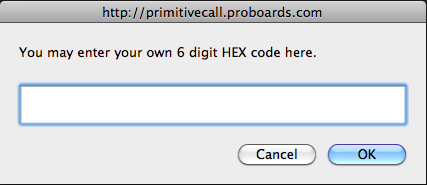
And that is where you will type (or copy and paste) your 6-digit HTML color code.
After all that awesome work you just did you should come out with some great, personalized text that you don't have to manually type in the code and it will automatically fill it in for you to give you the look you want~! I hope this has helped quite a few of you who may have been wondering how we can stand to write out all that code. (Lol) It's really easy and after it's done, you don't have to worry about it, (unless of course you change computers, these settings will not transfer from computer to computer.) Have fun you guys~ ;3
Vexi out~








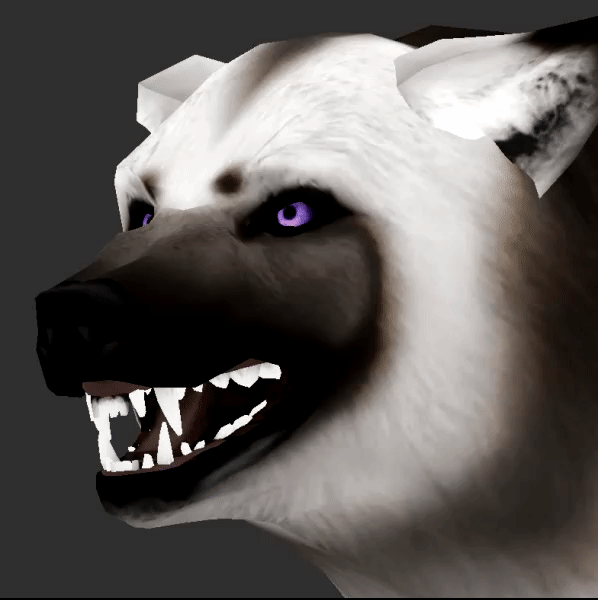






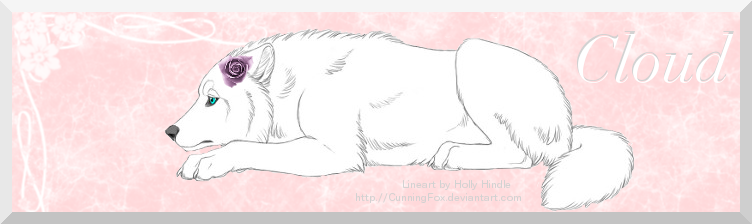 "]
"]







 We did get a demo simulator-like thing, too
We did get a demo simulator-like thing, too